 Dida Flight API Documentation.
Dida Flight API Documentation. # Integration Flow and Certification Process
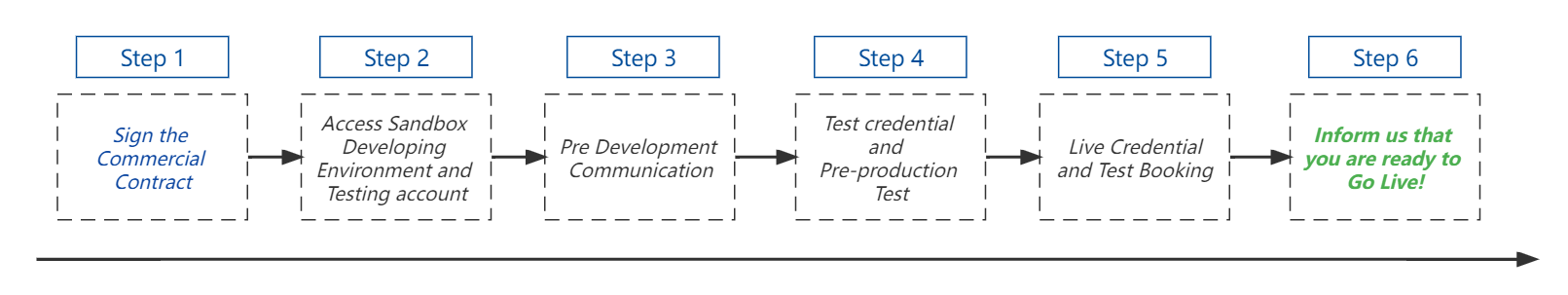
# Step 1 – Sign the Commercial Contract
Before providing you access to our API, you are required to sign a Sales Agreement. Once completed, this form will be sent to the designated Sales Manager of your account.
# Step 2 – Access Sandbox Developing Environment and Testing account
We will send an email with links and test credentials to our API environment and API documentation site. Here you will be able to get familiar with our web services before the pre-development call.
# Step 3 – Pre Development Communication
You will be contacted by designated Dida Account Manager. From there, a Pre-Development Communication will be set up with our DidaAPI integration Team that will be the technical lead on your account. The agenda for the Pre-Development call will be as follows:
- Technical Support – What are the Dida technical support channels and explain the functionality of our teams.
- Integration Best Practice – we will explain how our system works and the recommended working flow with us.
- Development Time Frame – The estimated dates that you can finish the integration.
# Step 4 – Test credential and Pre-production Test
After clients have almost finished integration developing work with us, we would like you to use test credential to do some test bookings according to test template and send the file to Dida for checking, after you pass the certification, Dida’s Account Manager will send you Pre-production Test, please complete the Pre-production Test to ensure that our clients have a good understanding of our API workflow and API elements in different steps.
TEST SAMPLES AS FOLLOWS:(INCLUDING ANCILLARY IF NEED)
- OW 1 Adult
- OW 1 Adult + 1 Child
- RT 1 Adult
- RT 1 Adult + 1 Child
# Step 5 – Live Credential and Test Booking
- Live Credential for Back office account.
- Limited credit for Test Booking.
Development is now finished, and you are now live with our production environment. You can now start to make Test Bookings with us. We will limit your credit at this step in case you sending too many test bookings by mistake.
# Step 6 – Inform us that you are ready to Go Live!
- Set full credit.
- Share info and OP procedure.
After clients finished Test Booking and finished verification on their side, please inform us that you are ready to Go Live and we will increase to your full credit.